Hero
Hero News
How to connect to HERO
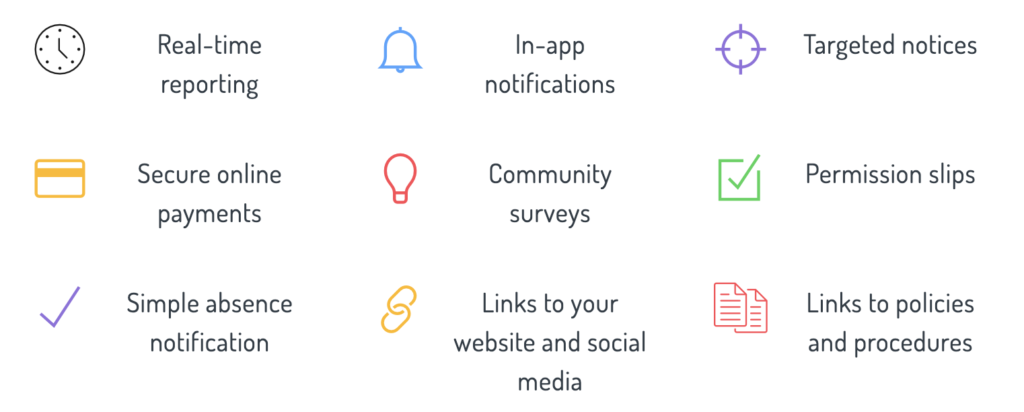
You can login to HERO online or via the HERO app.
If you are a first time user, follow the instructions below to get connected.
- Select your preferred way to connect to HERO
- Log in via a web browser
- Log in via the HERO app – iPhone App Store
- Search for “hero by linc-ed”
- Log in via the HERO app – Android Google Play
- Search for “hero by linc-ed”
- Select “New User”
- Your account has been set up by our school using the email address that you provided when you enrolled your children – use this address to request a password.
- Not sure what email address you used? Contact the school office.
- Add your email address
- Select the “Request Password Link”
- Check your email
- Hero will send you an email with a link to follow.
- Follow the link
- This will take you to a secure page to enter your chosen password.
If you have problems logging in, please check with the office to make sure they have the correct email for you.

