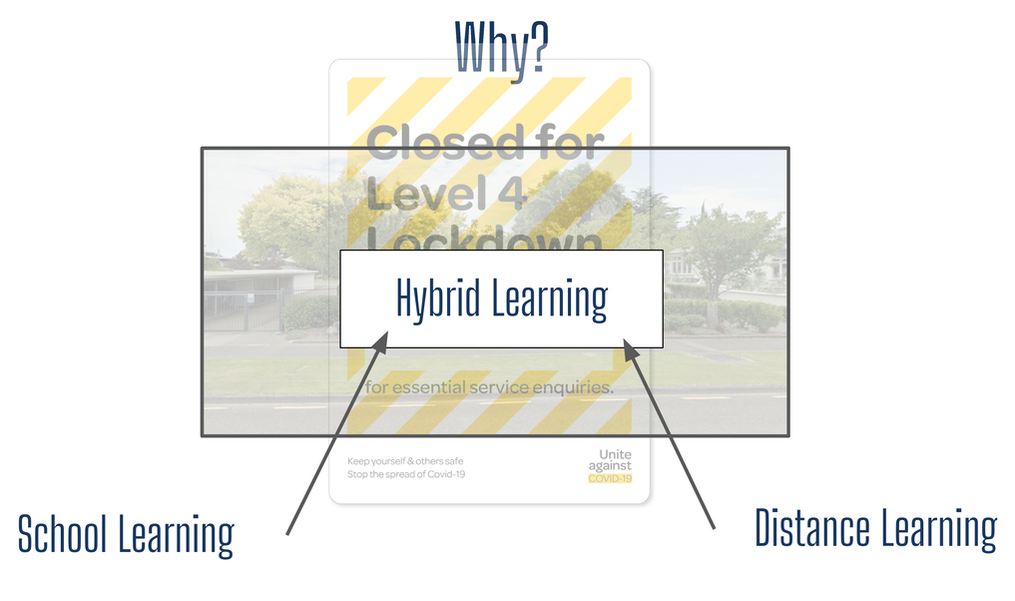Hybrid Learning
Schools are preparing for Hybrid Learning in response to Omicron. We are therefore going to explain the three learning zones School Learning, Distance Learning and Hybrid Learning.
School Learning refers to the current situation now, children and teachers in school, learning within the classroom.
Distance Learning refers to the Hard Pack / Seesaw style we experienced during Lockdowns in 2020/21. Teachers and students are operating a learning model from home.
Hybrid Learning refers to a combination of both of the above. There might be a combination of both staff and students at home self isolating and at school under supervision.
We would use the Hybrid Learning scenario if we had a certain number of students and staff who were not sick but needing to self-isolate. This might look similar to a Level 3 Lockdown for part of the school. For example, 3 teachers from a team might need to self-isolate, along with a number of students. Students who could be supervised at home would go home and continue with the Hybrid learning model (Hard packs/Seesaw), students of essential workers would come to school and the other teachers in that team would supervise them.
The school has worked out how many teachers and staff that we would need to operate safely in each stage.
School Learning refers to the current situation now, children and teachers in school, learning within the classroom.
Distance Learning refers to the Hard Pack / Seesaw style we experienced during Lockdowns in 2020/21. Teachers and students are operating a learning model from home.
Hybrid Learning refers to a combination of both of the above. There might be a combination of both staff and students at home self isolating and at school under supervision.
We would use the Hybrid Learning scenario if we had a certain number of students and staff who were not sick but needing to self-isolate. This might look similar to a Level 3 Lockdown for part of the school. For example, 3 teachers from a team might need to self-isolate, along with a number of students. Students who could be supervised at home would go home and continue with the Hybrid learning model (Hard packs/Seesaw), students of essential workers would come to school and the other teachers in that team would supervise them.
The school has worked out how many teachers and staff that we would need to operate safely in each stage.
Winchester School Te Kura o Te Haonui will use Seesaw as a vehicle to connect school learning and distance learning.
Seesaw is a platform for students to create, reflect, share, and collaborate. Students “show what they know” using photos, videos, drawings, text, PDFs, and links. It’s simple to get student learning in one place and share with families, and nothing is shared without teacher approval.
We have purchased the Seesaw School subscription enabling our students to keep their class learning over time, and other features such as creating a Winchester School activity area. Through Seesaw, teachers are able to provide activities on the website/app which allows the students to use creative tools to take pictures, draw, record videos and more to capture their learning from home.
It is important to note that families only see their own child’s work and any posts made by their teacher. And all posts made by students and comments made by families must be approved by the teacher in charge of the Seesaw class before it goes live on the page, making it a very safe and friendly platform to use online.
The video below explain how Seesaw has been used in a class by teachers and students.
Seesaw is a platform for students to create, reflect, share, and collaborate. Students “show what they know” using photos, videos, drawings, text, PDFs, and links. It’s simple to get student learning in one place and share with families, and nothing is shared without teacher approval.
We have purchased the Seesaw School subscription enabling our students to keep their class learning over time, and other features such as creating a Winchester School activity area. Through Seesaw, teachers are able to provide activities on the website/app which allows the students to use creative tools to take pictures, draw, record videos and more to capture their learning from home.
It is important to note that families only see their own child’s work and any posts made by their teacher. And all posts made by students and comments made by families must be approved by the teacher in charge of the Seesaw class before it goes live on the page, making it a very safe and friendly platform to use online.
The video below explain how Seesaw has been used in a class by teachers and students.
Your child's teacher would have provided you with TWO codes. You can use them to log on through the apps below or through the Seesaw website.
|
SEESAW FAMILY: This is for parents to create your own account. This will allow you to see what the teacher posts, comment on your child's posts/activities, like their posts and message the teacher directly. Once you have the app, create your account and scan the QR code for your child's portfolio to link their account or accounts if you have more than one child at our school. |
|
SEESAW CLASS: This is also called your child’s Home Learning Code. Home learning codes allow students to sign in to Seesaw, view their journal, add posts, complete activities they’ve been assigned, and receive class announcements from their teachers. Students do not see the work of other students in the class. |
DOWNLOADABLE LEARNING HARDPACK AND OVERVIEWS:
Our Teams: Kōwhai, Rimu and Kauri have created the below resources to assist you with Hybrid Learning. Click on the grey box below to access our Google Drive folders of learning. The MOE have also provided some Learning At Home downloadable packs.
Our Teams: Kōwhai, Rimu and Kauri have created the below resources to assist you with Hybrid Learning. Click on the grey box below to access our Google Drive folders of learning. The MOE have also provided some Learning At Home downloadable packs.